Aku pun tak tahu mana aku dapat power baru ni, minggu lepas aku jadi suku kaum sasuke. tiba-tiba aku dapat power super saiya pulak. aku pun confuse family aku ni keturunan mane, ayah aku kaum saiya ke mak aku yang kaum saiya, tapi salah sorang mesti kaum saiya dan kaum uchiha (puak sasuke) pasal aku ada kedua-dua power dua puak. bayangkan, dah la ada power super saiya, pastu power ngan weapon lagi. waahh..
hehehe, mesti korang tak caya lagi kan cerita aku ni. betul aku cakap, percayalah. aku dah boring nak cakap benda yang sama, tapi korang tetap tak percaya gak. nape la susah sangat aku nak bagi korang caya. hah, aku tau. mesti korang ni berkomplot dengan musuh aku, si penguin pink. cis.
takpe, oleh kerana korang tak caya kat aku, aku tunjuk kan power aku kat korang masa aku gi casting untuk poster super saiya aritu, tapi aku tak dipilih pasal aku melayu, padahal aku betul2 org saiya ni. dorang ni racist betul.. heheheh.. tengok la betul2 ye..
oleh kerana aku ada power baru, mesti la aku ada musuh baru. ni lagi teruk dari penguin pink aritu (untuk pengetahun korang, penguin pink dah insaf, die dah jadi manusia balik, syukur). kali ni musuh aku ni menyamar seorang polis, fuh fuh. dasyat tu.. skali die hempuk aku pakai kayu die, mesti bengkak kepala aku. tapi aku tak heran, pasal aku lagi power dari die. meh aku tunjuk dulu power aku kat korang yang dipaparazi oleh rakan sekerja aku masa aku hilang kesedaran.
power bukan? < — ayat bezita.. ahhahah.. okay, aku dapat info baru.. musuh aku ni psyco skit. aku nak tunjuk gambar, takut korang jijik plak. tapi lantak la. nasib korang la, aku tengok korang mesti tengok gak (hahaha, niat jahat).
AMARAN: pada sesiapa yang lemah semangat, dinasihatkan jangan tengok. amaran keras.
p/s: hahahahaha, aku dah cakap sape yang lemah semangat jangan tengok, degil. ni la musuh aku paling psyco skali. aku pun takut siot. eee geli geli.. yek yek.. tamo lawan.. kau jijik. kau menang.. ahhahah


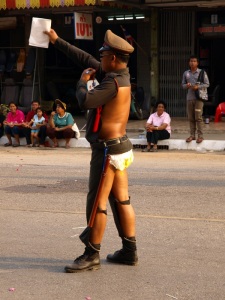


 Michael Stoddart,
Michael Stoddart, (Malaysia)
(Malaysia)






